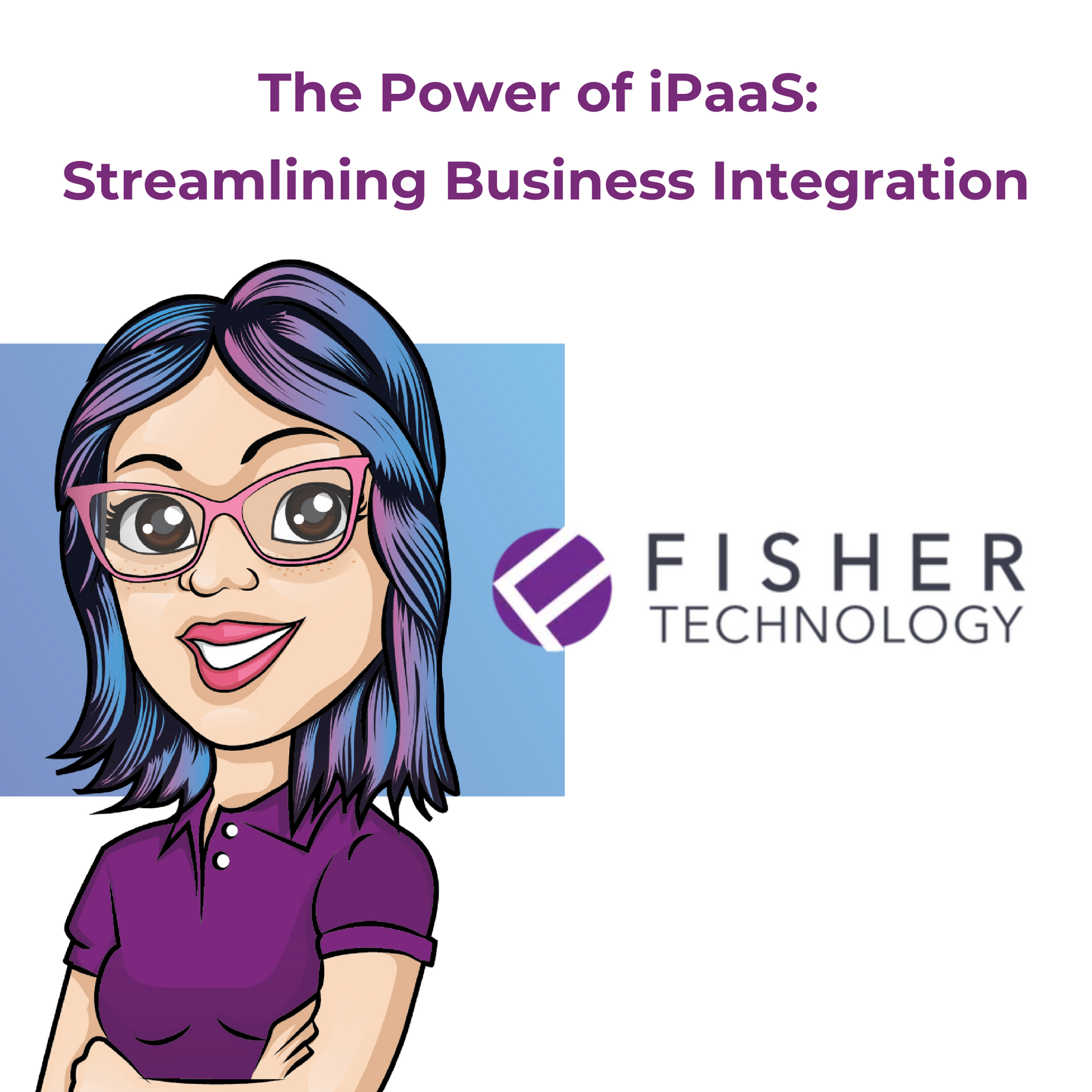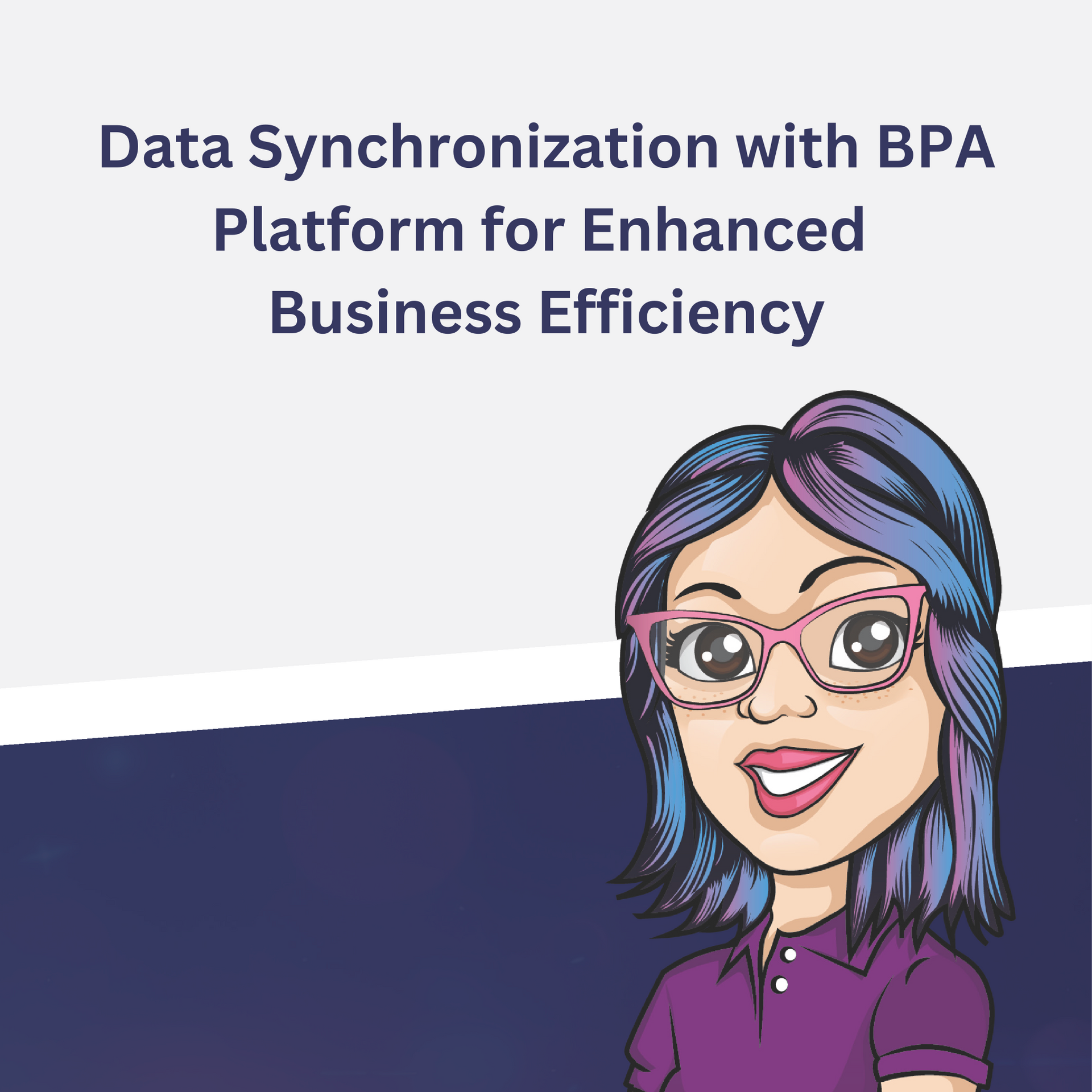The ERP Effect
ERP Effect on Small Businesses...
Often, we believe that ERPs (Enterprise Resource Planning) are meant only for large-scale businesses. Enterprise is right there in the name; however, ERPs can also help small businesses.
In this edition of Fisher Findings, we focus on ERPs impact on small business and what that could mean for your organization.
So, what is the point of an ERP? Why is it critical to have this as part of your business?
ERP, or Enterprise Resource Planning refers to software designed to gather and organize daily business data through one system.
They help manage a multitude of business aspects from planning (resources and financials), accounting, distribution, and everything in between.
Not So Small Challenges
For a small business, an ERP can be used as a management tool to handle internal inventory practices, and maintain employee productivity. ERPs can help organize core processes of a business into one system. Changes in business strategy grant small businesses access to resources in order to keep up with big enterprises. Without an ERP, small businesses can face many challenges.
What makes a business with no accounting software switch to a full-fledged ERP system? Typically, operations are spread across multiple programs instead of one central location, leading to a disconnect between front and back-end systems. Lack of communication between employees, inconsistency of information shared, and losing time focused on manual entry also contribute to a decline in company productivity without an ERP.
But what's the alternative to an ERP for small businesses? Some companies currently use singular accounting products like QuickBooks to manage sales, conduct payroll, or get ready for tax season. ERP systems allow you to manage all your company’s assets beyond finances.
Organizations might also consider manually revamping existing business processes and mitigating pain points in accounting, finance, and other departments before making the switch to an ERP. If your business is continually slowed down by broken or outdated processes that are causing inefficiencies and keeping your business from progressing, then it’s time to think about investing in an ERP system.
Timing is Everything
Because each business has their own set of processes and difficulties, it can vary on the right time to move toward an ERP. Typically, when you notice that challenges begin to accumulate into an inability to meet, or even streamline processes like eliminate purchasing errors and lowering operational costs.
Have you considered preemptively determining when your business should switch to an ERP before challenges begin to overwhelm daily processes or employee workflow? For example, if you find it hard to meet customer demands, ERPs can help the manufacturing process by collecting data from accounting, order management, and sharing information amongst other departments.
Businesses that lack an ERP typically suffer from inefficient, outdated and costly operations. If a small business resonates with any of these challenges for a prolonged period of time- it’s time to start planning the next steps.
| Here’s a few scenarios to consider when deciding when to get an ERP system: |
|---|
| • Your data isn’t organized and is spread between various systems that don’t talk to one another |
| • Your data is on excel spreadsheets and not backed up anywhere securely! |
| • Your business lacks flexibility or scalability to grow |
| • Struggling to manage inventory |
| • Limited customer base you can work with |
| • Spending more time fixing issues than being proactive about future business goals |
Is an ERP best for all business types?
Now that your business has decided that it's the right time to get an ERP, a small business should also assess if the ERP fits into their particular vertical.

Do you ever wonder where ERPs thrive the most? Manufacturing, healthcare, construction, real estate, and a few other sectors have the most traction when it comes to using ERP software in their respective industries. Because ERPs make business operations easier to maintain, modernizing business models and resources also become more manageable. It’s important to note that any organization that needs a management system would benefit from ERP software, including small businesses.
No business is too small for an ERP.
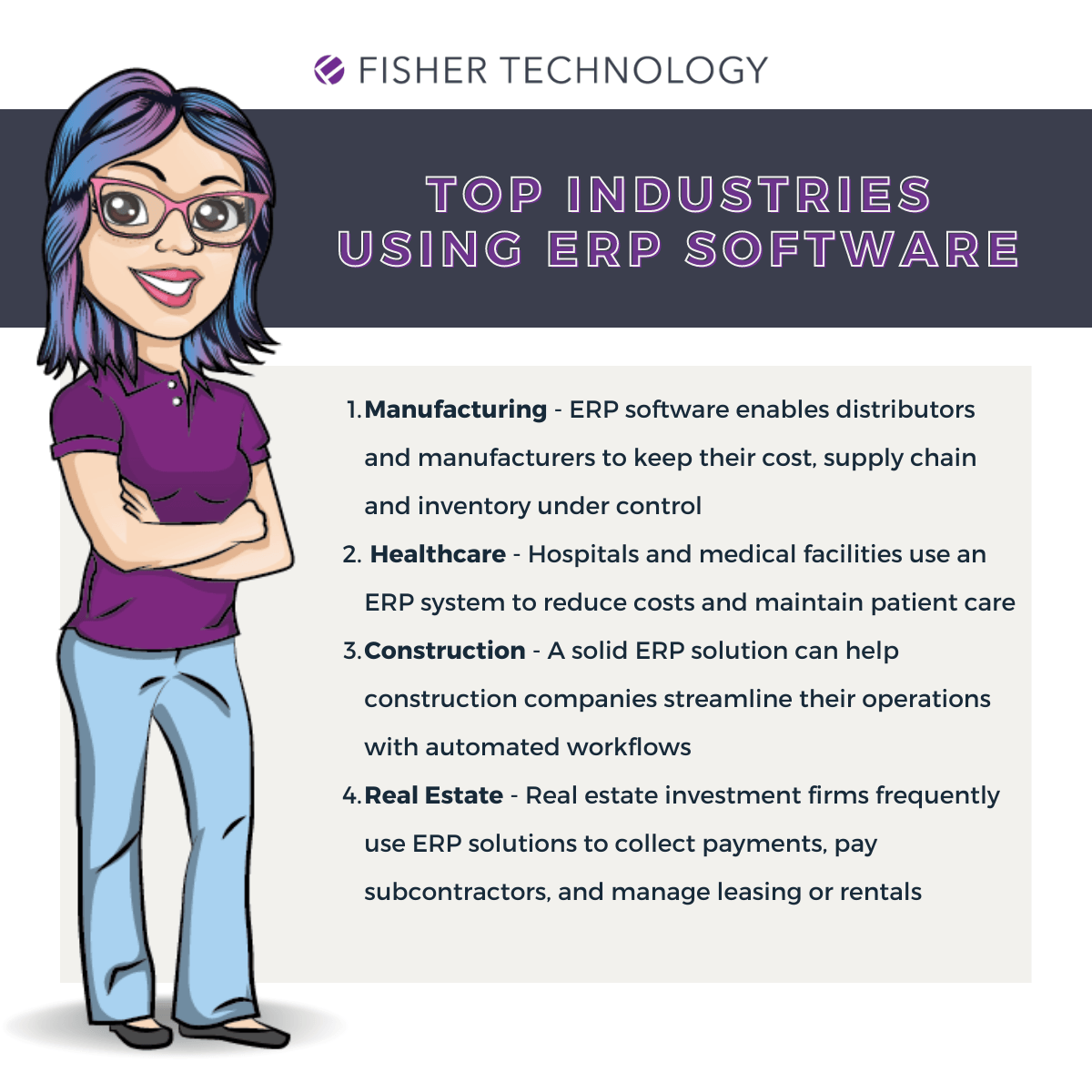
“Are you looking for an ERP integration solution to reduce the time and costs of bespoke development? Or are you looking to reduce employee administration and operational costs to drive company performance and revenue by extending the capabilities of your existing ERP software through application extensions?”
-
Penny Process
Remember, with an ERP you can add integration functionality even if your are a small businesses.
It's important to take into consideration specific business goals when deciding to move to an ERP. If you think your business is too small for an ERP, you might want to reconsider!
FACT: About 75% of small businesses actually use ERPs for their business operations! ⑴
The Fisher Difference
For small businesses, there’s many benefits to switching to an ERP. Fisher Technology can help connect you to partners that specialize in ERP's who can share the benefits, and what it would look like for your day-to-day business operations. In addition once your ERP is in place (or even during the planning phases) we can work with you to define any automation and integration that will ultimately deliver the best solutions for your challenges.
An ERP integration solution allows you to reduce the time and cost of bespoke development. With BPA (Business Process Automation) Platform you can aim to reduce employee administration and operational costs to drive company performance and revenue. How? Simply extend the capabilities of your existing ERP software through application extensions such as WMS (Warehouse Management Systems), CRM (Customer Relations Management) or ECommerce.
That is where BPA Platform comes in. More than just offering a piece of software, Fisher Technology and our Partners provide unparalleled service, and consulting that not only gets your automation started, but optimizes and enhances your existing processes.
Our next blog in the Fisher Findings series will focus on managing your supply chain, stay tuned for updates!
P.S. Are you following us on LinkedIn yet? That is the best way to stay connected with us on a daily basis! Like, comment and share all of our posts!
⑴
https://www.geniuserp.com/blog/why-small-businesses-need-an-erp-system